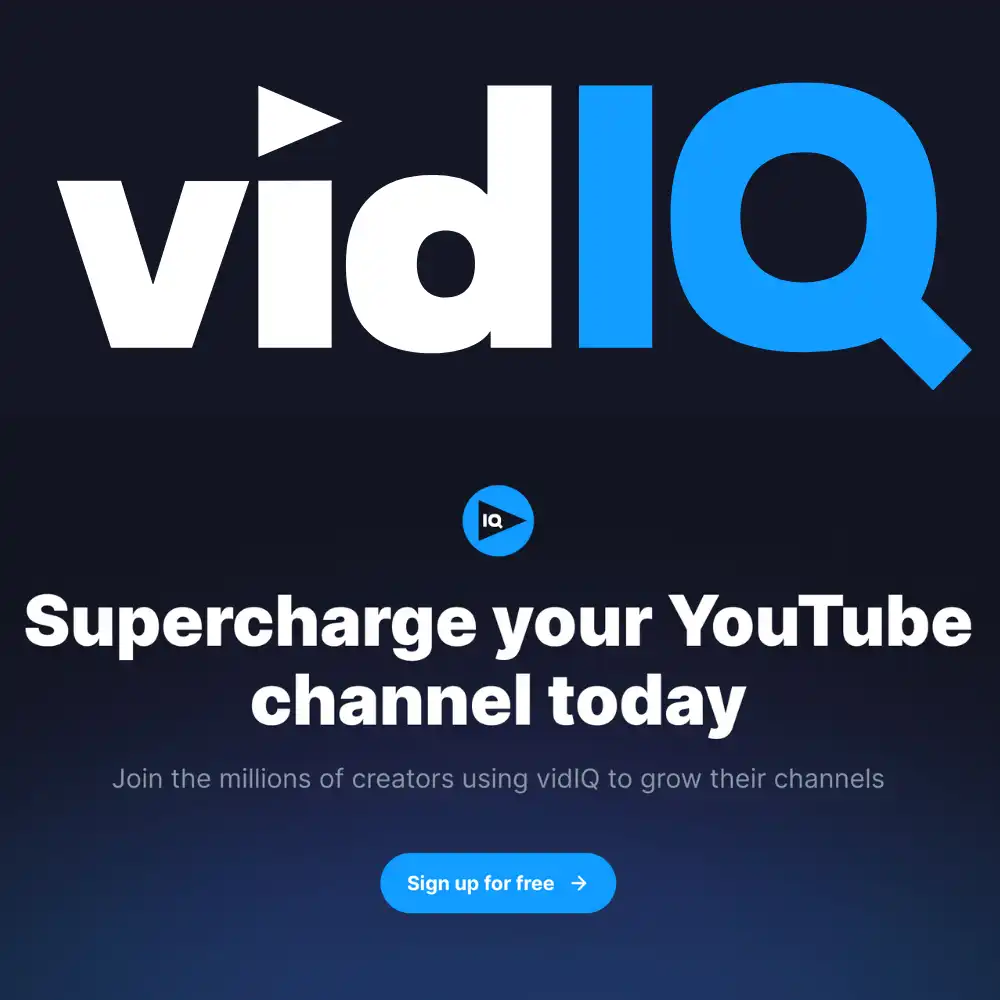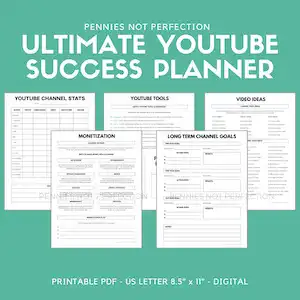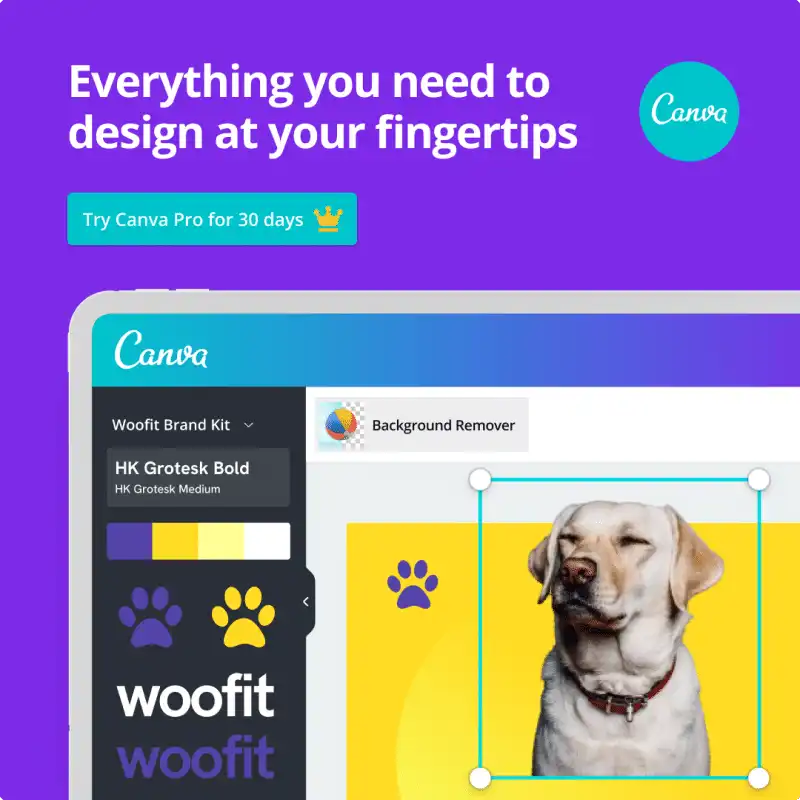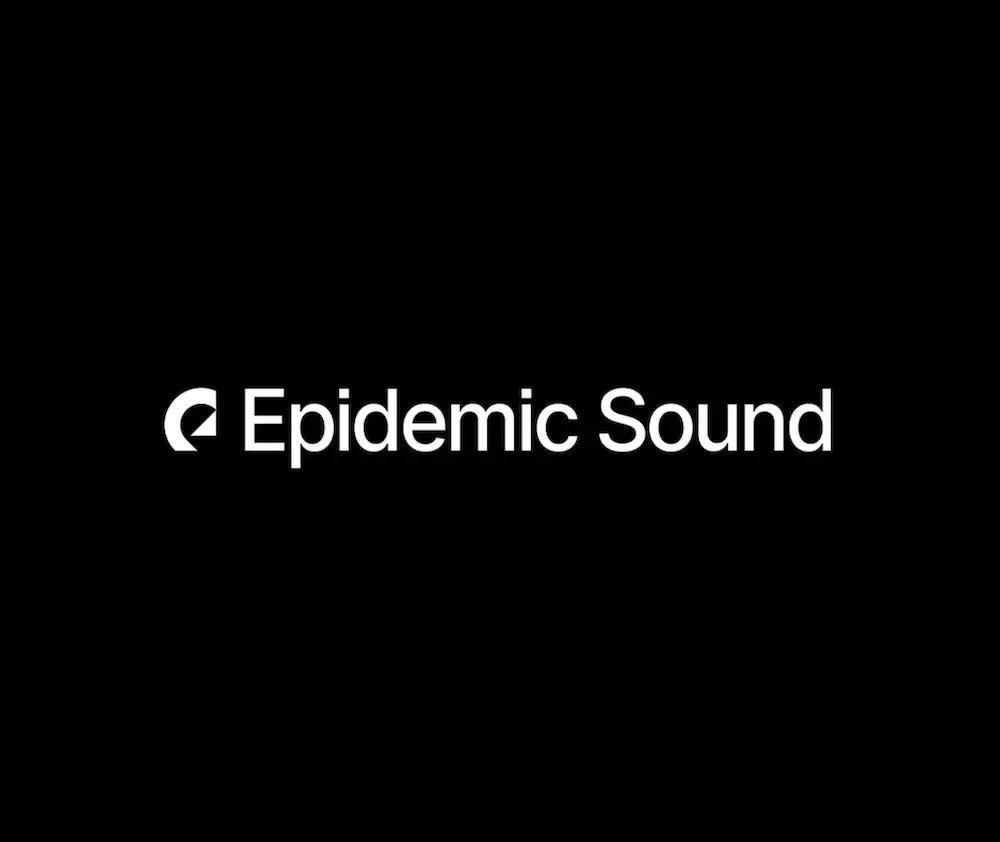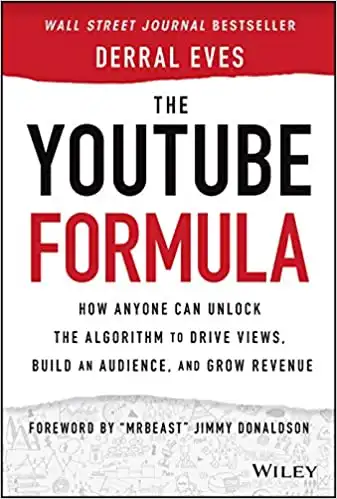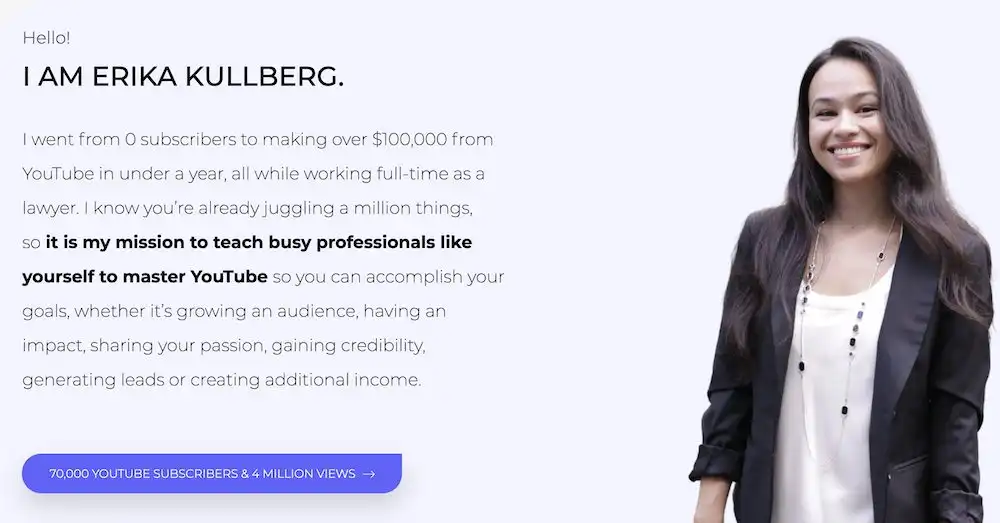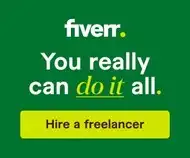When it comes to video marketing tools, TubeBuddy and VidIQ are two of the most popular options on the market. Both offer a wide range of features, but which one is the best for you? In this article, we’ll compare Tubebuddy vs VidIQ in detail, including pricing, features, and user ratings.
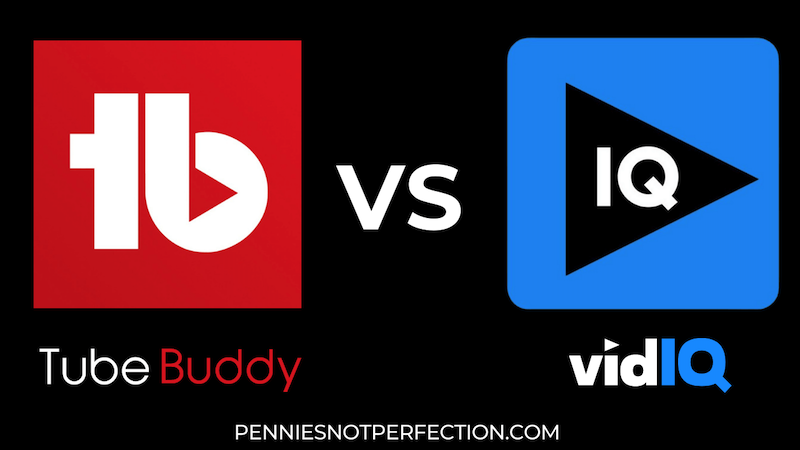
How VidIQ and TubeBuddy Differ
The primary distinction between the two is that VidIQ takes historical data from your competitors, whereas TubeBuddy’s tool displays current video search results. That means that if another person has recently uploaded a video with the same name, TubeBuddy will display this, but VidIQ will not.
TubeBuddy has more features than VidIQ, but it’s also more expensive. If you’re just starting out on YouTube, you may want to go with VidIQ since it’s more affordable and has many essential features.
However, if you’re serious about making money from YouTube, TubeBuddy may be the better choice since it offers more advanced features that can help you grow your channel faster.
Why Should YouTubers Use Channel Management Tools?
If you’re serious about growing on YouTube, then you need to be using a channel management tool like Tubebuddy or VidIQ.
These tools help you save time by automating tasks like tagging videos, optimizing your channel for SEO, and adding annotations.
They also help you grow your channel by providing insights into what’s working well for other channels in your niche. For example, if you see that a particular type of video is getting a lot of views on another channel, you can make a similar video for your own channel. In short, channel management tools help you save time and grow your channel faster.
TubeBuddy and VidIQ are two of the most popular options on the market.
If you’re not sure which one to choose, read on for a detailed comparison of the two.
TubeBuddy
The TubeBuddy browser plugin (also known as a browser extension) adds tools directly to the YouTube website’s interface. After installing TubeBuddy, you will be able to find TubeBuddy’s features directly on the YouTube website.
Easily manage, optimize, edit, and GROW your YouTube channel with TubeBuddy's tools. Want to grow on YouTube? You need TubeBuddy. Try now for FREE.
Pricing
TubeBuddy has three separate pricing packages. Each package offers different features.
Here are the levels and pricing for 2022:
- Pro Plan – This plan costs $7.20 per month and is perfect for those who are just starting their YouTube journey and are wanting to get access to new tools to grow their channel.
- Star Plan – This plan costs $15.20 per month and is great for YouTube content creators that are looking to attain a high level of efficiency and save time.
- Legend Plan – This plan costs $39.20 per month, and it is ideal for creators who want to gain an edge on the competition while using comprehensive data to help them to make decisions and expand their reach.
Features
TubeBuddy offers a specific set of tools in each of the following categories: Productivity, Bulk Processing, Video SEO, Promotion, and Data Research.
Productivity
- Advanced Video Embed
- Canned Responses
- Card Templates
- Chapter Editor
- Comment Formatting
- Coppa Center
- Default Upload Profiles
- Emoji Picker
- End Screen Templates
- Playlist Actions
- Quick Links Menu
- Quick-Edit Toolbar
- Scheduled Publish
- Scheduled Video Update
- Sunset Videos
- Thumbnail Generator
- Video Topic Planner
Bulk Processing
- Bulk Copy Cards
- Bulk Copy End Screen
- Bulk Delete Cards
- Bulk Delete Comments
- Bulk Delete End Screen
- Bulk Find, Replace & Append
- Bulk Thumbnail Overlays
- Bulk Update Cards
- Bulk Update End Screens
- Demonetization Double-Check
Video SEO
- Auto Translator
- Best Practice Audit
- Insta-Suggest
- Keyword Explorer
- Opportunity Finder
- SEO Studio
- Search Explorer
- Search Positions
- Search Rank Tracking
- Tag Lists
- Tag Rankings
- Tag Sorter
- Tag Translator
- Video A/B Tests
- View and Copy Video Tags
Promotion
- Best Time to Publish
- Milestones
- Pick a Winner
- Promotion Materials
- Publish to Facebook
- Share Tracker
- Share on Twitter
- Vid2Vid Promotion
Data Research
- Brand Alerts
- Channel Access
- Channel Backup
- Channel Valuation
- Channelytics
- Click Magnet
- Comment Word Cloud
- Competitor Scorecard
- Competitor Upload Alerts
- Demonetization Audit
- Export Comments
- Health Report
- Language Analysis
- Retention Analyzer
- Search Insights
- Videolytics
User Ratings
According to GetApp, Tubebuddy has a 4.6 star rating out of 91 votes. According to G2, Tubebuddy has a 4.5 star rating out of 35 votes.
VidIQ
VidIQ is a software as a service (SaaS) that was designed for YouTube video producers to discover good subjects and keywords for their videos. This YouTube SEO Tool can help you to get more views on your videos by automatically generating SEO-friendly titles, descriptions, and tags.
Free tool that gives you insights and guidance to grow your YouTube channel. Use vidIQ to audit performance, research topics, and grow your views.
Pricing
VidIQ has four separate pricing packages. Each package offers different features.
Here are the VidIQ levels and pricing for 2022:
- Basic Plan – This plan is free, and it is great for those that are new to YouTube. It includes three daily ideas, three competitor tracking, one trend alert with limited options, basic email, and more.
- Pro Plan – This plan starts at $7.50 per month and is perfect for getting more analytics and research keywords. It includes ten daily ideas, six competitor tracking, one trend alert, email with chat, and more.
- Boost Plan – This plan starts at $39 per month and is great for increasing views on new videos. It includes 50 daily ideas, 20 competitor tracking, up to 15 trend alerts, email with chat, and more.
- Max Plan – This plan starts at $79 per month and is ideal for those looking for group coaching. It includes 50 daily ideas, 20 competitor tracking, 15 trend alerts, priority email with chat, and more.
Features
VidIQ offers the following features and tools to help YouTube content creators to maximize their videos’ maximum organic reach, beat the competition, and more.
- Scorecard
- Daily Ideas
- Keyword Tools
- Competitors
- Trends Alerts
- Compare Views
- Most Viewed
- Productivity Tools
- Thumbnail Generator
- Channel Audit
- Real-Time Stats Bar
- Achievements
User Ratings
According to G2, VidIQ has a 4.5 star rating out of 26 votes. According to Capterra, VidIQ has a 4.3 star rating out of 34 votes.
TubeBuddy vs VidIQ FAQs
Since I’m a professional YouTube content creator I do get a lot of questions about the YouTube tools I use. Here are some of the more common questions I get about TubeBuddy vs VidIQ.
Is TubeBuddy better than VidIQ?
Overall, both tools (VidIQ vs. Tubebuddy) are powerful tools for YouTube videos and can be utilized to grow your channel.
The most significant distinction between the two is that VidIQ provides a broader range of tools for video research, management, and optimization, which might be off-putting to people who are unfamiliar with these metrics.
Are TubeBuddy and VidIQ the same?
No, they are not the same, but both tools are very useful and have different benefits.
The primary distinction between the two is that VidIQ makes use of historical data from competitors, whereas TubeBuddy’s tool shows current video search results.
This indicates that if another user has recently published a video with the same name as yours, Tubebuddy will display it in your result, but VidIQ will not.
Can you use TubeBuddy and VidIQ?
Is it possible to use both VidIQ and TubeBuddy at the same time? Of course, you can, but it may be a bit overwhelming and fill up the interface with clutter. Usually, less is more when it comes to tools.
However, both platforms allow you to adjust which features are available so you can customize it to what works for you. You can adjust your TubeBuddy features through your account settings and your VidIQ features via your Chrome Extension settings.
Is VidIQ worth the money?
This depends on your own needs and individual budget. However, VidIQ is a genuine and useful tool that gives you real YouTube metrics and data, such as keyword volume, popular videos, rivals’ VPH, tag suggestions, and more.
VidIQ also has a basic free plan that allows you to try before buying. Then the next step up on their plan tier is only $7.50 per month. So if this tool helps you to gain more traffic to your videos and start earning money, it will eventually pay for itself.
Which VidIQ plan is best?
Choosing the right VidIQ plan will just depend on the features that you think will work the best for you and your YouTube Channel.
With the VidIQ free plan, you have a great way to get started and try out their service. The Pro and Boost plans contain progressively more comprehensive analytical methods for tracking more trends and rivals, obtaining additional keyword suggestions, and so on.
Which tool do you use?
Personally I’ve used TubeBuddy the most during my YouTube career. I’ve found it to offer the majority of the tools I need and the direct integration into my account provides everything I need.
I’ve also started using VidIQ in 2022 to explore the different tools available. So far I’ve enjoyed it but most of my channel growth came while I was using TubeBuddy.
So, if you want to have. a better idea of how the features work, download VidIQ for free and give it a try.
TubeBuddy and VidIQ – Which is Better?
Overall, both TubeBuddy and VidIQ are great tools for YouTube content creators. They provide a range of features that can help you to maximize your videos’ organic reach, beat the competition, and more. However, VidIQ offers a broader range of tools, which might be off-putting to people who are unfamiliar with these metrics.
Additionally, VidIQ has a basic free plan that allows you to try before you buy. So if this tool helps you to gain more traffic to your videos and start earning money, it will eventually pay for itself.
If you are unsure of which tool will work best for you, I highly suggest trying out each for at least one month in order to see which you prefer.
The most important thing is to keep creating great content that your audience will love, and the rest will follow!
More YouTube Tips & Tutorials

Here are a few useful YouTube tutorials on Pennies Not Perfection:
YouTube Tutorials
- Tips To Grow Your YouTube Channel
- Tips For Making Money On YouTube
- Profitable Niches For YouTube Channels
Faceless YouTube Videos
- Faceless YouTube Video Ideas
- Making Money On YouTube Without Showing Your Face
- What Is A Cash Cow YouTube Channel?
Youtube Tips & Tricks
- Pros and Cons Of Being A YouTuber
- How To Get A Custom YouTube Channel URL
- How Long Does A YouTube Video Have To Be To Make Money?
Check out more YouTube tutorials or request a new tutorial by reaching out on Instagram!
If you want to say thank you, you can Buy Me A Coffee.
YouTube Resources
Here are some YouTube resources that can help you start, run, and grow your YouTube channel:
Get organized and succeed on YouTube! Streamline your processes and hit your goals by getting organized with this YouTube planner with multiple sections on content planning, channel analytics, monetization, and more.
Easily manage, optimize, edit, and GROW your YouTube channel with TubeBuddy's tools. Want to grow on YouTube? You need TubeBuddy. Try now for FREE.
Canva makes it easy to create professional designs quickly. They include tons of free templates, photos and fonts to make your design perfect.
Grow, nurture, and monetize your audience on ConvertKit.
Hire the best virtual assistants and employees from the Philippines to help grow your online business.
Get music for your YouTube videos and other content without worrying about copyright issues.
How Anyone Can Unlock the Algorithm to Drive Views, Build an Audience, and Grow Revenue
Free tool that gives you insights and guidance to grow your YouTube channel. Use vidIQ to audit performance, research topics, and grow your views.
Learn how to grow a profitable YouTube channel while still working full-time. This course from lawyer Erika Kullberg teaches you everything you need to know.
If you’re a creator struggling to convince brands to pay you, check out the Gifted To Paid course from Creator Wizard.
Learn how to turn free product offers to paid partnerships.
Find freelancers to help you grow your team and earn more money from your business.
Mary is the founder of Pennies Not Perfection where she shares her journey to build wealth through online income. She quit her day job in 2021 after she paid off her debt and doubled her 9-5 salary.
Mary's favorite free financial tool is Personal Capital. She uses their free tools to track net worth and work toward to financial freedom.
Her favorite investment platform is M1 Finance, where she built a custom portfolio for free with no fees. She shares her portfolio growth and savings progress every month on YouTube.