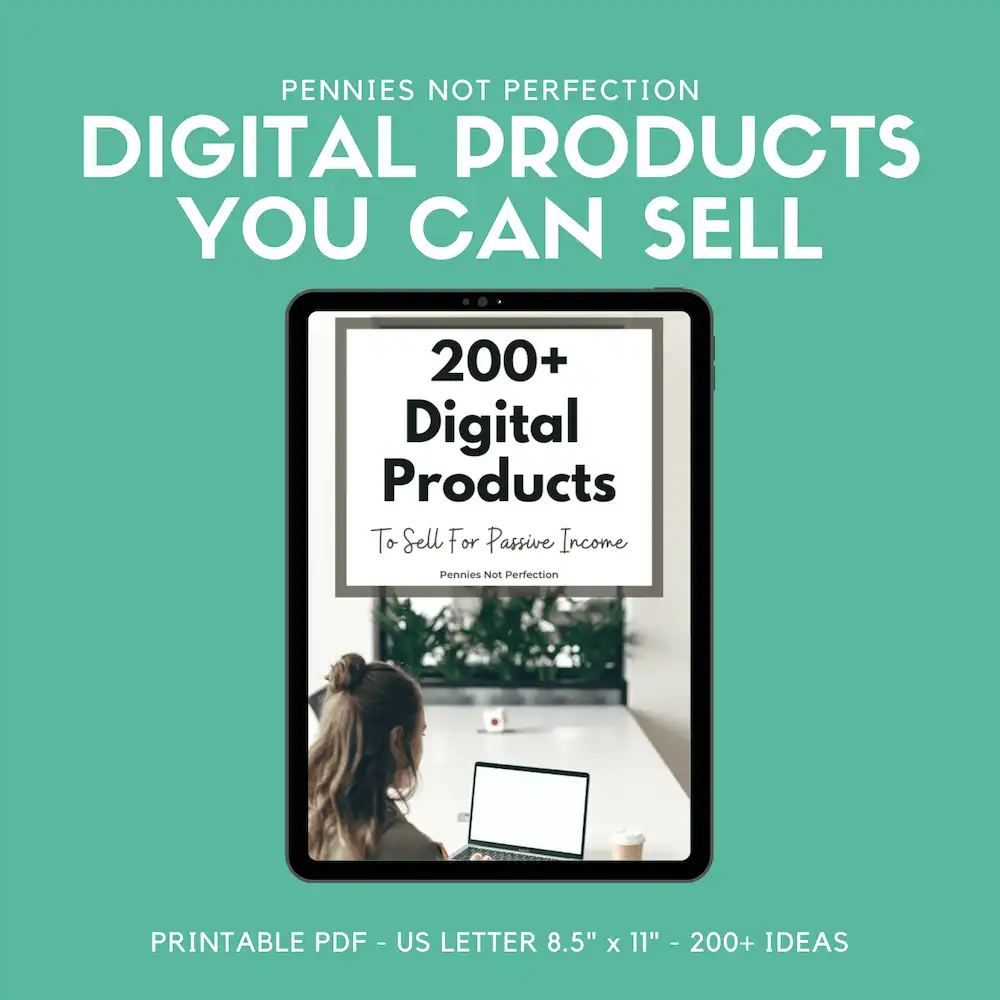Selling digital products on Shopify is a great way to make passive income with your personal brand or business. I’ve written before about selling digital products on Etsy, but many sellers choose to leave Etsy for Shopify due to the increasing fees.
Shopify is one of the leading platforms to create your own online store easily and quickly. It’s also able to scale up as your business grows.
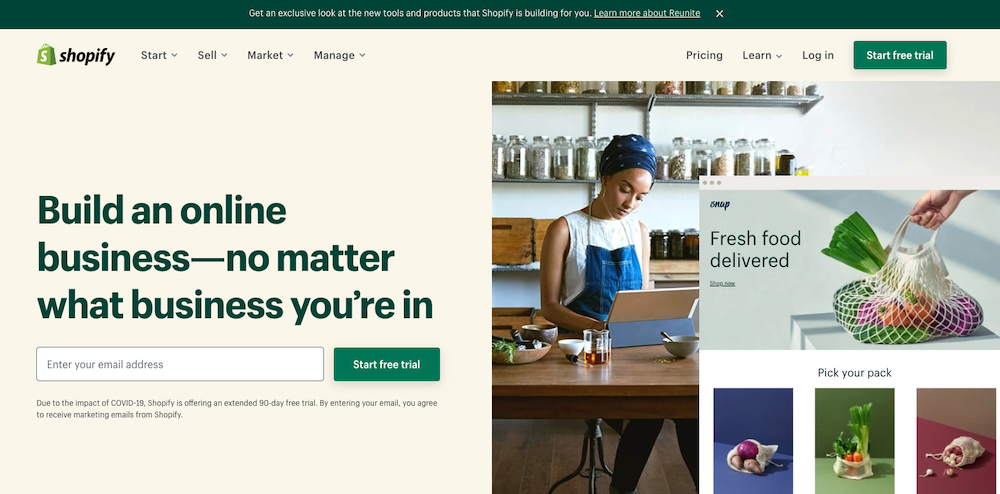
Many of my favorite creators have left Etsy in order to sell on their own site with Shopify because it’s much more affordable if you sell large amounts. There are no additional fees that add up and you know what you’re getting.
If you are interested in selling digital products with a Shopify store this post will walk you through the basics:
- How to open a Shopify store for digital products
- Digital products to sell on Shopify
- How to sell digital products on Shopify
Sounds easy right? Let’s dive in and look at each step in depth so you can sell digital products on Shopify.
How To Open A Shopify Digital Products Store
Opening a Shopify store to sell your digital products sounds complicated but the process is actually quite easy. You can create your shop and be ready to sell products in less than 30 minutes.
The ease of creating a store and immediately beginning to sell your products makes Shopify one of the best platforms for selling online today and this video shows how you can start selling digital products on Shopify. Since Shopify does a 14 day free trial, you can test all this out for free.
Creating Your Shopify Store
Starting a store to sell on Shopify is easy:
- Create your Shopify free trial
- Create an account with your email
- Enter a store name that will become your default URL storename.myshopify.com
- Answer a few questions
- That’s all you need to actually create your store!
The video goes into detail for a step-by-step tutorial but it’s quite easy to walk through on your own as well! The important part comes next with customizing your shop.
Customizing Your Shopify Store
In order to build and customize your store you will need several things to get started:
- A business idea
- Your business name
- A domain name idea (do not leave myshopify as your domain!)
- A logo
- Products to sell in your store
- Photos or mockups of your products
- Descriptions of your products
How To Sell Digital Products On Shopify
Now let’s look at how to list and sell digital products on Shopify.
Step 1: Adding the Digital Downloads app
In order to sell digital products with Shopify you have to use an app from the Shopify App Store.
The free app is the Shopify Digital Downloads app.
Here’s how to install the Digital Downloads app:
- Navigate to Shopify Apps at apps.shopify.com
- Search for “digital downloads“
- Select on “Digital Downloads”
- Click “Add app”
There are also several third-party apps for selling digital products available in the Shopify App store.
You can research different Shopify apps for selling digital products and select the best one for your needs. This tutorial only covers the free app but there are many options!
Step 2: Adding Digital Products
In your new Shopify store, go to Products > Add product to create your first product listing.
- From your Shopify admin, click Products.
- Click Add product
- Enter your product title and product description.
- Under the Shipping heading, uncheck the box next to This is a physical product.
- To make the product temporarily unavailable until the digital attachment is added: at the top of the product page next to Sales channels, click Manage, uncheck the boxes next to your sales channels, then click Done.
- Click Save product
- Under the product title, click More actions
- Click “Add Digital Attachment” (this takes you to the Digital Downloads app page)
- Click “Upload File”
- Select the file you want to attach to this product.
- Click “View in your Shopify admin”
- Now that you have added the attachment, you need to make the product available:
- Next to Sales channels, click Manage.
- Check the boxes next to the sales channels where you want to make your product available.
- Click Done.
Not sure what to sell in your new online store? Let’s look at some product ideas to inspire you.
Digital Product Ideas To Sell On Shopify
What digital products will you sell in your Shopify store?
The following list of digital product ideas will help you determine something you can share in your online store. Any digital product that sells well on Etsy could also be sold in a Shopify website.
Want to start selling digital products but not sure what to sell?
Get inspired by this list of over 200 digital product ideas that you can sell online for passive income!
Here are 25 digital product ideas you could create and sell on Shopify:
- Art prints
- Birthday invitations
- Build plans
- Business planners
- Checklists & trackers
- Clip art
- Craft patterns
- Ebooks
- Excel templates
- Fonts
- Holiday cards
- Instagram templates
- Invitation templates
- Lightroom presets
- Meal plans
- Party decor
- Party invitation
- Pinterest templates
- Party signs
- Planner inserts
- Printable photo props
- Printable stickers
- Resume templates
- Sewing patterns
- Social media templates
- Stock photos
- Study guides
- SVG cut files
- Thank you cards
- Workbooks
Want more ideas? Check out this huge list of 63 Digital Product Ideas To Sell To Make Passive Income.
Check out these additional digital product ideas:
- 6 Most Profitable Digital Products To Sell Online
- 17 Popular Digital Product Ideas To Sell To Make Passive Income
- 15 Digital Products to Sell Online For Passive Income
- 200+ Digital Product Ideas For Passive Income
Choosing Digital Products To Sell
You are convinced selling digital products is a great idea. But what should you sell? How do you decide?
Creating Your First Product
When deciding what type of digital product to sell I would recommend picking an area where you have a passion for your first product. This passion makes it easier to think up designs for products.
For example, maybe you think you should make SVG files because they are popular, but you really love making spreadsheets to keep your life and business organized. I’d focus on that instead! There is an audience for every type of product.
You don’t have to have design skills or a background in digital marketing in order to create and sell digital downloads. You don’t need a formal education or design background to create digital products and earn money selling them – you just have to be curious and willing to learn!
Creating Similar Products
When you are creating more products you should choose additional products that will complement your existing items.
I’d think about what types of products would complement each other in a shop that helps my target audience. You can create listings that complement and link back to each other like related party invitations, party signs, party photo booth backdrops, photo booth props, and more.
Adding complementary products to your store will allow you to crosssell and upsell to create more value for your customers and more revenue for your business.
Creating Digital Products
There are a number of ways to create digital products online these days. It’s possible to make digital products to sell for free with a number of programs!
Adobe InDesign
Adobe InDesign – I personally use Adobe InDesign for creating all my printables because it’s the best, most reliable and has the most flexibility.
There is a learning curve because it’s a professional program but it’s worth it for the hassles it removes.
Try creating with Adobe InDesign’s free trial.
Adobe Illustrator
Adobe Illustrator – This program is a must have for all graphics creators! It allows you to do so much and the only limit will be your creativity.
It’s perfect for creating wall art, clip arts, designs for SVGs, etc.
Try creating with Adobe Illustrator’s free trial.
Canva
Canva – Canva is one of the best free editing programs where you can create a digital products. The paid version is even better with bonus features that help take your work to the next level.
Check out some of these Canva tutorials:
PicMonkey
PicMonkey – This might be a photo editing heavy program but you can also create digital downloads through PicMonkey.
It can be a good option for editing photos for stock photo sales as well.
Selling On Shopify
Shopify is one of the most popular platforms to use for selling goods online.
Shopify has emerged at the top of many seller’s lists for the ease of use, beautiful designs, set pricing, and powerful backend. It offers everything you need to sell digital or physical products and scale your business too.
Get a free 14 dat trial of Shopify here and see if it’s the right fit for you.
If you need help with your Shopify store, check out my related Shopify tutorials and guides:
- How To Start A Shopify Store For Digital Products
- How To Move From Etsy To Shopify
- Best Shopify Apps For Selling Digital Products
Mary is the founder of Pennies Not Perfection where she shares her journey to build wealth through online income. She quit her day job in 2021 after she paid off her debt and doubled her 9-5 salary.
Mary's favorite free financial tool is Personal Capital. She uses their free tools to track net worth and work toward to financial freedom.
Her favorite investment platform is M1 Finance, where she built a custom portfolio for free with no fees. She shares her portfolio growth and savings progress every month on YouTube.