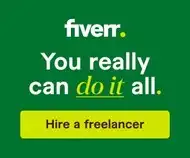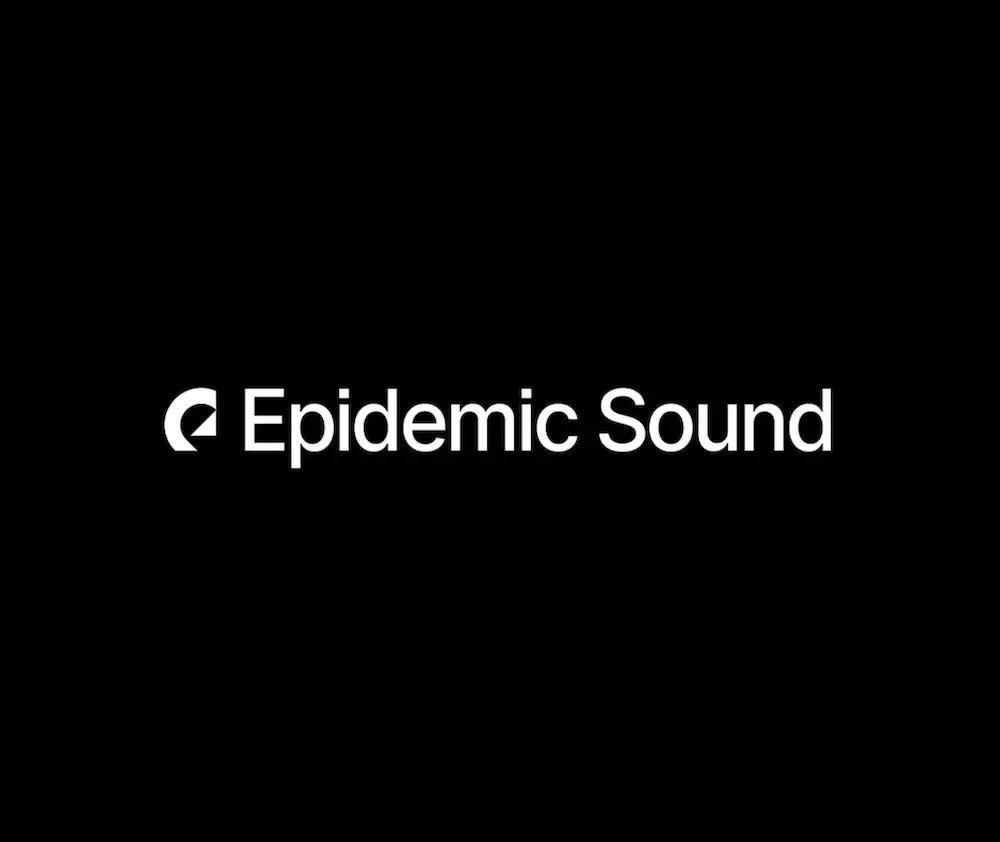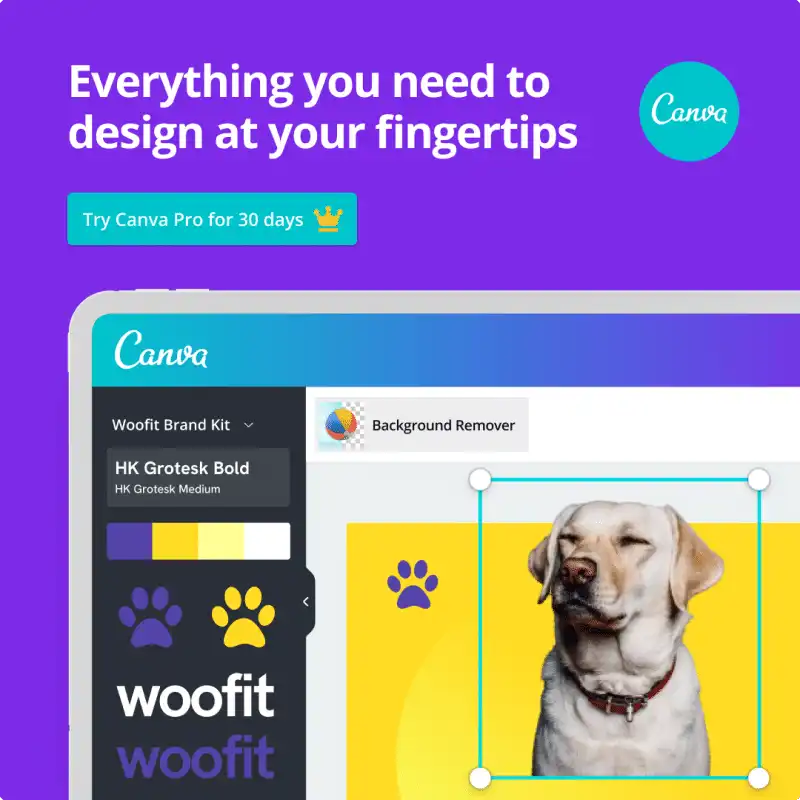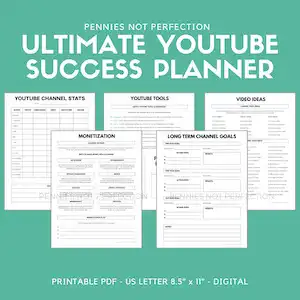Whether you are building cash cow YouTube channels or dream of being the next big star, knowing the YouTube monetization policy is an important issue for more video creators.
Many new creators want to know: Can I make money on YouTube? When can I make money on YouTube?
Even if you plan to monetize your YouTube channel through brand deals or affiliate marketing you will want to know about YouTube’s policies.
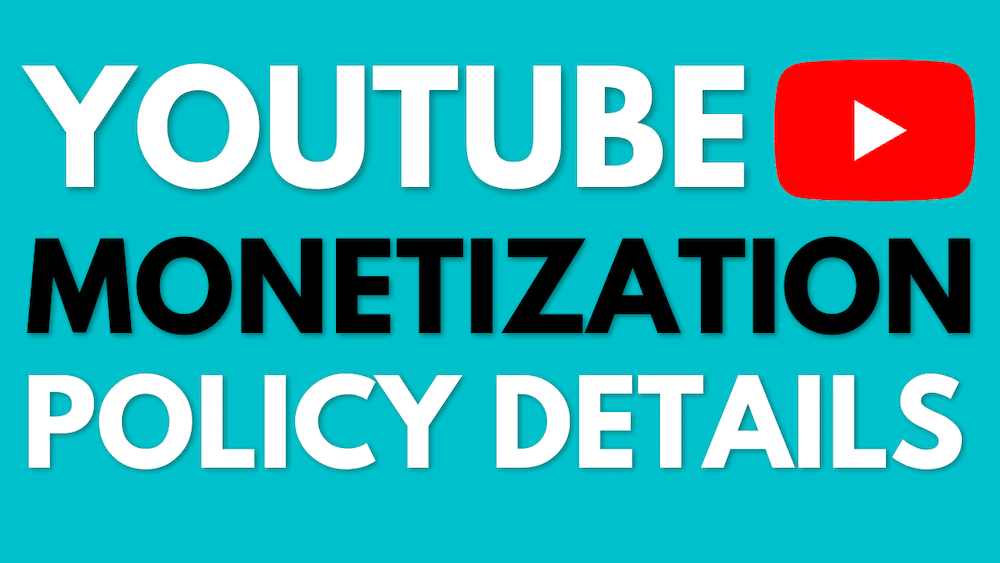
The YouTube Partner Program
On YouTube you can earn money from the ads showing on your videos by joining the YouTube Partner Program (YPP).
The YouTube Partner program let’s eligible creators earn revenue by ads and multiple other built-in revenue streams.
You are also given access to additional tools as a creator including:
- 1:1 chat and email support
- use of the Copyright Match tool
Joining the program when you are eligible allows you access to tools you need to succeed and make money on YouTube.
YouTube Partner Program Eligibility
In order to unlock all the features and earning ability you have to first qualify to join the YouTube Partner Program.
To qualify for YouTube Partner Program you need to do the following:
- have 4,000 valid public watch hours in the previous 12 months
- have at least 1,000 subscribers
- be in good standing with YouTube
- follow all YouTube Monetization policies
- live in a country where the YPP is available
- have a linked Adsense account
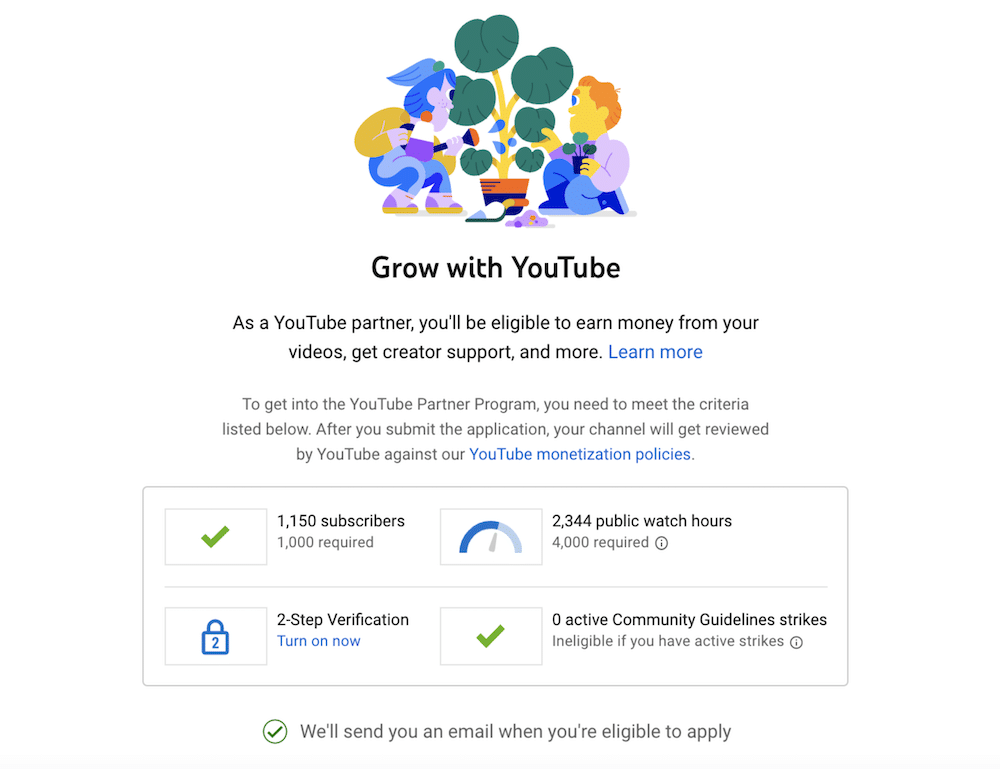
The main hurdle for many new creators is having 4,000 hours of watch hours and the 1,000 subscribers. For many creators this can take many months or even years to achieve.
Once you’re in the partner program, you can then start earning money.
You can earn money on your videos from ads and from YouTube Premium subscribers watching your videos. Then you can explore other revenue streams besides ads, like channel memberships or Super Chats.
Depending on your type of channel you can potentially earn from multiple revenue streams all through the YouTube Partner Program.
Ways To Make Money In The YouTube Partner Program
Creators in the YPP earn money in multiple ways beyond ad revenue.
You can make money on YouTube in many ways:
- Advertising revenue: Earn ad revenue from display ads, overlay ads, and video ads
- YouTube Premium revenue: Earn part of a subscriber’s subscription fee when they watch your content on YouTube
- Channel memberships: Allow people to join as a member and pay a monthly payment in exchange for special perks
- Super Chat & Super Stickers: Fans can pay to have their messages highlighted in chat streams
- Merch Shelf: Show off your channel’s branded merchandise for fans to browse and buy on your video pages
All of these monetization methods are great ways to make money as a YouTube creator.
YouTube Monetization Policy Eligibility Requirements
Each method of monetization on YouTube has it’s own individual requirements beyond the basic acceptance into the YouTube Partner Program.
Here are the current requirements for features as of 2022:
Advertising revenue: Be at least 18 years old and create ad friendly content
YouTube Premium revenue: Create content viewed by YouTube premium subscribers
Channel memberships: Be at least 18 years old and have more than 1,000 subscribers
Super Chat & Super Stickers: Be at least 18 years old and live in a country where Super Chat is available
Merch Shelf: Be at least 18 years old and have more than 10,000 subscribers
YouTube Monetization Policy Details
YouTube’s policy for monetizing your channel with ad revenue has undergone multiple changes over the years. There are several things you must follow under YouTube monetization policies in order to earn money with this program.
Your channel must follow all of the policies in each of the following:
- YouTube Community Guidelines
- YouTube Terms of Service
- Copyright Guidelines
- Google AdSense program policies
- Advertiser-friendly content guidelines
Reading these policies thoroughly is the best way to make sure you are following them and your content is suitable to monetize or not.
Each time you upload a video and want to monetize it you’ll have to confirm that your content follows these policies and is eligible for advertising.
YouTube can and will review channels against their monetization policy and other policies. You can see a good guide of which policies will be reviewed and how you can make sure you follow them correctly from Google’s guide here.
How Do YouTube Ads Work?
Understanding how ad revenue works on YouTube is the key to earning money as a creator.
Watching videos about how much YouTube pays creators for views is a great way to understand advertising revenue and to learn what you can earn.
In this video I show what YouTube paid me for 2.5 million views on a DIY video. This example is from a video where I did not show my face. It was a tutorial video showing my hands only!
YouTube pays video creators a split of the ad revenue on each video and your total revenue will depend on the views you can get along with other factors.
How Much Money Can You Make?
The real question people want to know: how much money can you make on YouTube? How much can you make with ads?
Unfortunately this is an impossible question to answer because ad revenue varies widely among creators and topics on YouTube.
Ad revenue on videos is determined by factors like:
- audience location
- audience demographics
- interaction with the ad
- number of ads in a video
- topic of the video content
- what advertisers are willing to pay
You can’t control everything related to ad revenue since there are so many factors. But you can work on getting more and more views which will turn into income for you.
Some types of content naturally make more money than others. Videos on finance or business will pay much more than videos on gaming for example.
You can see many examples of what creators get paid in the YouTube Partner Program by searching for things like “YouTube paid me” or “YouTube income report”. Here’s one of my YouTube income report videos:
Each month I earn over $4,000 just from the ad revenue on my YouTube content.
This is in addition to other ways I monetize on YouTube with things like affiliate marketing and digital products.
YouTube Channel Resources
Are you working toward being eligible for the current YouTube monetization policy?
Here are some resources that will help you grow your channel on YouTube.
Outsourcing Video Work
These sites help you find freelancers and virtual assistants to create your YouTube content and run your cash cow channel.
Find freelancers to help you grow your team and earn more money from your business.
Fiverr – Hire freelancers to help edit your videos, create voiceovers, film footage, and more. You can create an entire channel using Fiverr freelancers and several specialize in creating these types of faceless, voiceless channels.
Hire the best virtual assistants and employees from the Philippines to help grow your online business.
OnlineJobs PH – Hire freelancers in The Philippines to help you run your channel. You can find professional video creators and editors looking for work at very reasonable prices. I personally use video editors that I found on this site and it has been an amazing working relationship.
YouTube Tools
These tools help you create content that will actually reach an audience on YouTube, from finding the right topics to creating thumbnails that capture attention.
Easily manage, optimize, edit, and GROW your YouTube channel with TubeBuddy's tools. Want to grow on YouTube? You need TubeBuddy. Try now for FREE.
TubeBuddy – TubeBuddy is an all around tool helpful especially for SEO research and creating optimized videos that rank in search. It’s the ideal tool to use for video channels that will be faceless and not rely on a personality to build them.
Get music for your YouTube videos and other content without worrying about copyright issues.
Epidemic Sound – Get music for your videos without worrying about future copyright issues. You can try to get “copyright free” or “royalty free” music from other sites but those can come back to claim. your ad revenue years down the road (I speak from experience). Avoid issues and pay for access to music you can use legally.
Canva makes it easy to create professional designs quickly. They include tons of free templates, photos and fonts to make your design perfect.
Canva – If you need to make thumbnails for YouTube videos then you need to use Canva. It’s a fantastic design tool that makes creating thumbnails quick and easy. It’s also super easy to manage a team of freelancers who might be helping you generate thumbnails. At only $12 per month it’s essential.
YouTube Channel Organization
These resources will help you plan and organize your ideas for your cash cow YouTube channel.
Get organized and succeed on YouTube! Streamline your processes and hit your goals by getting organized with this YouTube planner with multiple sections on content planning, channel analytics, monetization, and more.
YouTube Success Planner – This YouTube planner includes everything in the video planner and goes more in depth on how to grow your channel, how to monetize your videos, and how to track your success.
Mary is the founder of Pennies Not Perfection where she shares her journey to build wealth through online income. She quit her day job in 2021 after she paid off her debt and doubled her 9-5 salary.
Mary's favorite free financial tool is Personal Capital. She uses their free tools to track net worth and work toward to financial freedom.
Her favorite investment platform is M1 Finance, where she built a custom portfolio for free with no fees. She shares her portfolio growth and savings progress every month on YouTube.